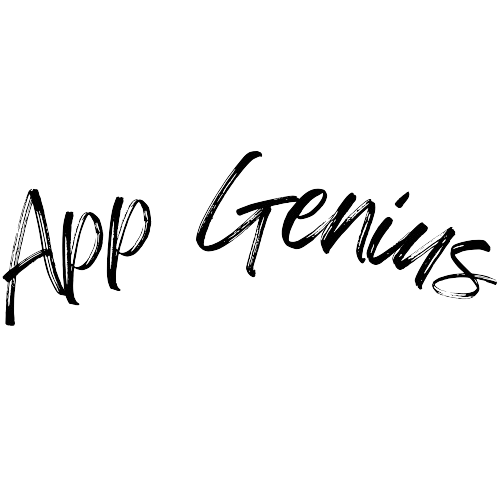Hello everyone!
Today, we’re going to dive into one of the most exciting updates introduced at the WWDC 2024: SwiftData. SwiftData is a new framework in iOS 17 that allows developers to model and persist their app’s data efficiently and safely. Let’s explore SwiftData and its new features, and I’ll explain everything in a way that’s as easy as possible to understand.
The only way to do great work is to love what you do.
– Steve Jobs
What is SwiftData?
SwiftData is like a magic box that helps us save and organize information in our apps. Imagine you have a notebook where you keep track of all your favorite things. SwiftData is like that notebook, but on your iPhone or iPad, and it can do much more than just storing notes.
Setting Up a Simple App with SwiftData
Let’s say we want to create an app called “Trips” where we keep track of all our vacation ideas. We’ll use SwiftData to save the information about each trip. Here’s a simple guide on how to do this.
Step 1: Create the Trip Model
First, we need to create a model to represent our trip. A model is like a blueprint for the information we want to save. In our case, each trip has a name, a destination, a start date, and an end date. Here’s the code:
<br>
import Foundation<br>
import SwiftData<p></p>
<p>@Model<br>
class TripModel {<br>
var name: String<br>
var destination: String<br>
var startDate: Date<br>
var endDate: Date</p>
<p> init(name: String, destination: String, startDate: Date, endDate: Date) {<br>
self.name = name<br>
self.destination = destination<br>
self.startDate = startDate<br>
self.endDate = endDate<br>
}<br>
}</p>
<p>@Model<br>
class BucketListItem {<br>
var name: String<br>
var isInPlan: Bool</p>
<p> init(name: String, isInPlan: Bool) {<br>
self.name = name<br>
self.isInPlan = isInPlan<br>
}<br>
}</p>
<p>@Model<br>
class LivingAccommodation {<br>
var type: String<br>
var address: String</p>
<p> init(type: String, address: String) {<br>
self.type = type<br>
self.address = address<br>
}<br>
}<br>
Step 2: Set Up the Model Container
The model container is like a box that holds all our models (in this case, trips). We tell our app to use this box so it knows where to look for the information.
<br>
import SwiftUI<br>
import SwiftData</p>
<p>@main<br>
struct TripsApp: App {<br>
var container: ModelContainer = {<br>
do {<br>
let configuration = ModelConfiguration(schema: Schema([TripModel.self]))<br>
return try ModelContainer(for: TripModel.self, configurations: configuration)<br>
} catch {<br>
fatalError("Failed to initialize model container: \(error)")<br>
}<br>
}()</p>
<p> var body: some Scene {<br>
WindowGroup {<br>
ContentView()<br>
.modelContainer(container)<br>
}<br>
}<br>
}<br>
Step 3: Display the Trips
The ContentView is the main view that lists all trips and includes a search feature.
<br>
import SwiftUI<br>
import SwiftData</p>
<p>struct ContentView: View {<br>
@State private var trips: [TripModel] = []<br>
@State private var searchText = ""</p>
<p> var body: some View {<br>
NavigationView {<br>
List {<br>
ForEach(trips.filter {<br>
searchText.isEmpty || $0.name.localizedStandardContains(searchText) || $0.destination.localizedStandardContains(searchText)<br>
}, id: \.self) { trip in<br>
NavigationLink(destination: TripDetail(trip: trip)) {<br>
Text(trip.name)<br>
}<br>
}<br>
}<br>
.searchable(text: $searchText)<br>
.navigationTitle("Trips")<br>
}<br>
.onAppear {<br>
// Simulate fetching trips (replace with actual data fetching logic)<br>
fetchTrips()<br>
}<br>
}</p>
<p> private func fetchTrips() {<br>
// Simulated data fetching<br>
trips = [<br>
TripModel(name: "Trip to Paris", destination: "Paris", startDate: Date(), endDate: Date()),<br>
TripModel(name: "Beach Vacation", destination: "Maldives", startDate: Date(), endDate: Date()),<br>
TripModel(name: "Skiing in Alps", destination: "Switzerland", startDate: Date(), endDate: Date())<br>
]<br>
}<br>
}<br>
Step 4: Create the Trip Detail View
The TripDetail view shows detailed information about a selected trip. TripDetail Struct: Displays the details of a selected trip. formattedDate Method: Formats the date to a readable string.
<br>
import SwiftUI</p>
<p>struct TripDetail: View {<br>
var trip: TripModel</p>
<p> var body: some View {<br>
VStack {<br>
Text("Trip: \(trip.name)")<br>
.font(.title)<br>
Text("Destination: \(trip.destination)")<br>
Text("Start Date: \(formattedDate(trip.startDate))")<br>
Text("End Date: \(formattedDate(trip.endDate))")<br>
}<br>
.navigationTitle(trip.name)<br>
}</p>
<p> private func formattedDate(_ date: Date) -> String {<br>
let formatter = DateFormatter()<br>
formatter.dateStyle = .medium<br>
return formatter.string(from: date)<br>
}<br>
}<br>
Conclusion
By following these steps, you have created a SwiftUI application using SwiftData to manage and display trip information.
So why Use SwiftData?
SwiftData distinguishes itself from Core Data by its simplicity and seamless integration with SwiftUI. Unlike Core Data, which is primarily designed for managing local data within the app, SwiftData offers increased flexibility for interacting with external APIs. This makes it easy to synchronize local data with web services, enhancing the user experience.
SwiftData also simplifies development by reducing boilerplate code and providing better type safety. In summary, SwiftData allows you to create more robust, performant, and maintainable applications while facilitating integration with online services, which is not as easily achievable with Core Data.
| Feature | SwiftData | Core Data |
|---|---|---|
| Age | Newer | Older |
| API | More modern and Swift-friendly | More complex and Objective-C-oriented |
| Efficiency | More efficient | Less efficient |
| Integration with SwiftUI | Seamless | Not as seamless |
| Features | Fewer features | More features |
| Maturity | Less mature | More mature |